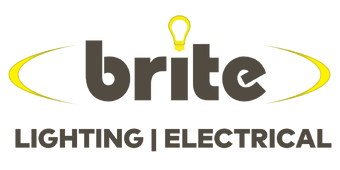Tips for Installing Ceiling Fans and Lights
How to Install Ceiling Fans and Lights Correctly
Regardless of experience level, if you’re looking to install ceiling fans and light fixtures, following proper installation procedures for safety and performance is vital. In this article, Brite Lighting & Electrical will steer you through the practical process of correctly installing ceiling fans.

7 Simple Steps to Install Ceiling Fans: A Basic Guide
Even with limited knowledge, installing ceiling fans is not science. Follow this simple ceiling fan installation guide:
- Tools and Materials
For ceiling fan installation, you’ll typically need a screwdriver set, spanners, electrical tape, a voltage tester, wire cutters, and a ladder. If installing a ceiling fan and light fitting unit, ensure you have all the components, including the fan motor, blades, light assembly and mounting hardware. At Brite Lighting & Electrical, you’ll find a broad selection of energy-efficient ceiling fans and light fixtures at wholesale prices.
- Turn Off Power
Safety first! Ensure the room’s power is switched off at the circuit breaker. This will prevent electrical accidents while working on the installation. Use a voltage tester to double-check that the existing wiring has no electrical current.
- Install the Ceiling Fan Mounting Bracket
Carefully, install the mounting bracket that holds the fan in place. This is an important part of the installation, as it supports the full weight of the unit. Most modern ceiling fan designs come with brackets that attach easily to the ceiling board with mounting bolts or a few self-tapping screws. Ensure that the bracket is securely fastened, and the ceiling board is rated to hold the weight of the fan.
- Assemble the Ceiling Fan
Attach the fan blades to the motor using the screws provided. Model dependent, the ceiling fan blade types may vary, from traditional wooden blades to modern, sleek designs. Be sure to follow the manufacturer's instructions closely for correct assembly. Now, attach the light fixture to the fan assembly. The light kit typically connects to the fan motor wiring. Ensure the correct wires match according to the instructions before attaching them, then fasten the light fixture to the fan assembly.
- Connecting the Fan and Fixture to the Ceiling Wiring
Connect the fan’s wires to the corresponding ones in the ceiling and wrap the wires with electrical tape for safety. If in any doubt about the correct wiring sequence, seek professional guidance for this step.
- Attaching the Fan to the Ceiling
Check that all screws and bolts are tightened to prevent wobbling, and all wiring is securely in place. Now, carefully lift the fan assembly and mount it onto the ceiling bracket. Many modern ceiling fans have quick-mounting systems that simplify this process for easier installation.
- Test the Fan and Light Fixture
Again, if you have any doubts, have a professional check your work. If you’re assured, turn the power back on. Test both the fan and light to ensure everything is functioning properly. Check the fan speed settings and the light works as expected.
Be Bright, Consult with Brite

Follow this basic guide and successfully install ceiling fans and light fixtures in your home or business. Whether installing modern designs with energy-efficient ceiling fans or looking for affordable ceiling fans for bulk purchases, Brite Lighting & Electrical offers a bursting bouquet of products to suit your needs. Join our cool and illuminated community of happy customers today and experience the difference of a family-run business.